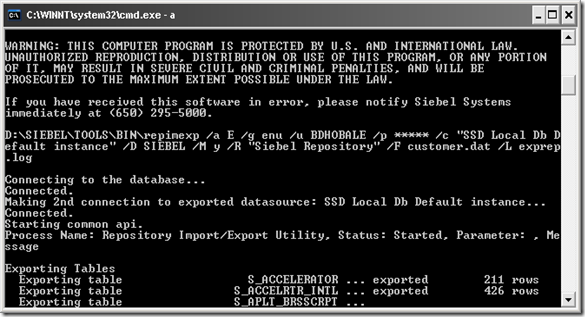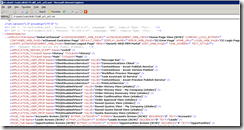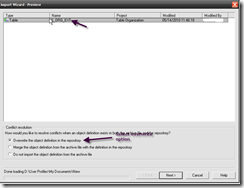Wednesday, August 25, 2010
Tuesday, July 13, 2010
Export Siebel Repository from Local database.
Today morning I came to know that our database was refreshed and we did not exported repository from server. I felt like all our efforts wiped out which we put on Siebel patching activity and crash resolution from last month. But after spending some time I thought we can use repository export from local data base.I did small test which worked fine and I was able to get most of the configuration since I had synchronized (full get) local database copy few days before refresh. I thought to share details with you.
I created batch file with below details.
ExportReposity_Local.bat
For repimexp parameter detail click here
Once you execute above batch file, you will see below window with progress.
Finally end result.
You can use repeximp to import exported file into local database but you need pass different parameters.
Tuesday, June 8, 2010
How to identify changed Siebel Objects from SRF to SRF
For SOX compliance audit, change log is important. In Siebel application since everything goes in single Siebel repository files (SRF) and it become little difficult to capture which different objects are changed from last srf to new srf.
Our options:
- Use Version control software to keep track of what’s changed. (preferred) -- Link
- Manual change capture details in excel sheet per enhancement/change request
- User Siebel 8.1 tools to find out which all object changed from srf to srf.
Using Version Control software
Siebel Tools does provide support to use version control software and handled by using srcctrl.bat file. By modifying this batch file you can integrate to one of below software.
- Microsoft’s Visual SourceSafe
- PVCS Dimension
- MS Team Foundation (No clear support document stating supported with Siebel)
Bottom line here is Siebel tools provides integration using srcctrl.bat file wherein it uses command line operation provided by version control software. Version control software provides functionality inbuilt which you can find which all objects changed from start date to end date or using comments. Refer document provided by software for same.
Advantage:
- VSS provides capabilities to generate the change details so no additional efforts are required to generate report
- Automated method of version control with integration
Disadvantage:
- Changes will not be captured if integration is either not enabled or not selected
Reference URL: Click here
Manual Change capture
This is least preferred choice but more reliable if documentation is imposed on developers. Typically I document information in below format (example along with).
| Change Request# | Object type | Object Name | Comments |
| CR-1XB2B | Business Component | Account | Modified to add new field from extension table. |
Advantage:
- VSS provides capabilities to generate the change details so no additional efforts are required to generate report
- Automated method of version control with integration
Disadvantage:
- Changes will not be captured if integration is either not enabled or not selected
- If missed changes will not be captured
Reference URL: Click here
Using Siebel Tool 8.1
Siebel has added capability from Siebel V8.1 onward to find out the differences in SRF. I tried to use the same for 8.0 SRF and worked fine for me.
Find details below for using same.
- Install Siebel 8.1 Tools with Sample database
- Copy SRF for which you wanted to find out differences. Copy these two files in Tools bin directory.
- Use following command to invoke differences
d:\sba81\Tools\bin\siebdev /srfdiff siebel.srf siebel1.srf" d:\sba81\Tools\object /u sadmin /p sadmin /d sample
- or use Siebel Tools UI –> Menu –> Tools –> Utilities --> Compare SRFs
- Once all process is completed you will find log in output file as below. 

Advantages:
- No need of manual tracking
- It will shows what is added or removed from one srf to another and vice versa.
Disadvantage:
- It captures one change per object and does not captured multiple changes against same object for different change requirement i.e. If object is changed for two change request then it will only capture as object changed and does not shows how many times it is changed.
Reference URL: Click Here
Siebel support document
- How To Troubleshoot Memory Leaks on Microsoft Windows [ID 477521.1]
- Support Considerations to address Siebel Performance Issues [ID 564848.1]
- How To Analyze and Modify Sort Orders [ID 477590.1]
- Performance Configuration Checklist [ID 475223.1]
- Siebel Marketing 7.7 Testing and Troubleshooting Guide [ID 478103.1]
- Master Solution To Assist with Debugging, Troubleshooting and Resolving Siebel Performance Behaviors in Siebel Versions 7.7.x and 7.8.x [ID 473846.1]
- Siebel Server Administration Troubleshooting Guide [ID 477442.1]
- View is slow but SQL is fast [ID 481522.1]
- Troubleshooting Guidelines for Siebel 7.7 Workflow [ID 478275.1]
- Siebel 7.7 Workflow Best Practices [ID 477992.1]
- Siebel 8.0 Upgrade - Important Steps to a Successful 8.0 Upgrade [ID 475427.1]
- Refreshing Siebel Web Server without restart - http://webserver/callcenter/start.swe?SWECmd=UpdateWebImages&SWEPassword=passwd - passwd is defined in eapps.cfg by the WebUpdatePassword parameter – Reference Doc Id: 476506.1 & 476490.1
- Siebel Marketing Technical Reference Guide for Siebel Pre-version 7.7 [ID 477883.1]
- Generating Execution Plans for Oracle CBO [ID 475230.1]
- How To Analyze and Modify Sort Orders [ID 477590.1]
- How to get a list of denormalized columns for a given base column (Doc ID 785073.1)
- How To Turn Up Logging on the Siebel Web Server Extension in Siebel Versions 7.x and 8.x? [ID 477185.1]
- Enable SARM in Web Server [ID 495138.1]
- What Performance Issues Can Arise from Using the Force Active Property? [ID 475643.1]
- Configuring Siebel Enterprise and Server for SSL [ID 522389.1]
- How do you enable secure socket layer (SSL) communications between client web browsers and the Siebel Web Server (SWSE) in Siebel 8? [ID 554303.1]
- How can you change the Siebel SADMIN password? (Doc ID 475791.1)
- How can Tracing be Increased for Assignment Manager? (Doc ID 476619.1)
- How to check all candidate score in Assignment Manager (Doc ID 762635.1)
- Compare two different SRF of same version using srfdiff –> Link
- How to Perform an Unattended or Command Line Tools SRF Compile for Different Languages? [ID 538671.1] URL
- Performance Tuning Guide for Siebel CRM Application on Oracle [ID 781927.1]
- Important information for a successful Siebel version 8.x upgrade [ID 980532.1]
- Generating Execution Plans for Oracle CBO [ID 475230.1]
- Database Performance Considerations - Where indexes can improve performance and where not [ID 742064.1]
- Slow scrolling in list applet [ID 1128253.1]
- WHITE PAPER FOR SIEBEL CRM WITH COST BASED OPTIMIZER ON 10g [ID 743170.1]
- Users timeout and orphan sessions [ID 511611.1]
- How can we rename the SADMIN accounts. [ID 863008.1]
- Error changing sadmin password [ID 825624.1]
- Siebel upgrade from 7.8.x or 8.0.x to 8.1.1.x [ID 259.1]
- Troubleshoot "couldn't enumerate buscomps" error message [ID: 1177784.1]
- How To Troubleshoot RDBMS Errors Caused By Deleting Repositories Via Siebel Tools [ID 789849.1]
- Performance Behaviors Related to eScript in Siebel Tools 8.x (Doc ID 475430.1)
- Use the Same eScript Engine To Develop Coding, Compile the SRF, and Run the Application (Doc ID 478161.1)
- Tools Debugger highlighting wrong line (Doc ID 497294.1)
- eScript Engine (Doc ID 501428.1)
- How to Configure the About View Popup Applet in the Standard Interactivity Mode Siebel Applications? (Doc ID 476804.1)
- how to open a custom frame using eScript (Doc ID 488556.1)
- Style Sheets (Doc ID 492208.1)
- Removing buttons from partner portal application (Doc ID 544305.1)
- 764097.1 Siebel Reporting 8.x Migration FAQ
- 1117126.1 How to Configure Siebel 8 and BI Publisher in a Web Single Sign On Environment
- 1299481.1 Campaign Wave Launch Remains in Status "In Progress"
- 1221825.1 (Siebel) Support For Office 2010
- 1103065.1 How To Implement Siebel Security For Siebel BI Publisher 8 Reports With LDAP/ADSI Authentication
- 823360.1 Siebel BI Publisher 8 Reports Business Service
- 838460.1 Siebel Application Timeout Setting Guideline
- 811104.1 Siebel BI Publisher 8 Integration Concepts
- 728578.1 For best performance in which table should custom extension columns be created?
- 554203.1 Which intersection table for new Opportunity to Product M:M relationship?
- 556846.1 How To Create Integration Object Instances Programmatically
- 1298932.1 Why Installation of Siebel 8.1. x eMail Marketing Server ESD component is failing on Windows 2008 ?
- 726615.1 Specify search specification on applet populated using Caching VBC.
- 1298395.1 How To Deploy Sample SOA BPEL
- 859193.1 How to increase the HTTPSleepTime for the Siebel Reports Integration With Oracle BI Publisher
- 511097.1 Can EAI File Transport be used to write the output of Data Mapper to CSV file ?
- 477909.1 How Do I Display a Decimal Value in a Calculated Field Whose Value is Based on Condition?
- 534938.1 Save the same Decimal Digits as shown in UI
- 476536.1 Data type mismatch between fields in business component and columns in table
- 1134918.1 Workload Assignment Across Multiple Objects
- 483328.1 How To Automate Proposal Generation
- 834594.1 Is there vanilla business service to find working day
- 1296641.1 Get Excel Range From Escript/Vb
- 523812.1 Siebel Analytics with Oracle Partitioning
- 1295917.1 Need To Develop A B2B Integration For Client Using AIA And PIP
- 1295646.1 How to Prevent Assignment Manager from Assigning Organizations
- 738286.1 How to Backup Tools/Local databases with Siebel
- 477324.1 How To Troubleshoot Messages Generated while Running the Repository Upgrade in Siebel Versions 7.x and 8.x
- 266043.1 Support of Linux and Oracle Products on Linux
- Smaller Changes in the appearance of the UI [ID 579649.1]
-
How Can You Inactivate or Suppress Applet Menu Items and Application Menu Items for an Applet? Can the order of the Applet Menu Items be changed? [ID 473948.1]
- How To Test Siebel Inbound Web Services Using a Siebel Client [ID 473838.1]
- Troubleshooting Guide for Document Server [ID 477788.1]
- How To Troubleshoot Messages Generated During the Repository Merge in Siebel 7 and 8 [ID 477269.1]
- Siebel Server Administration Troubleshooting Guide [ID 477442.1]
- Siebel Data Validation Manager (DVM) Examples [ID 478298.1]
- How To Use FINS Data Transfer Utilities in Siebel Applications Versions 7.7.x and 7.8.x [ID 473861.1]
- 808236.1 EIM job not logging transactions to file
- 475740.1 EIM error: "The selected record has been modified by another user since it was retrieved"
- 475597.1 How Can You Tune Your EIM Batches To Improve Performance?
- 476599.1 How can users dynamically inactivate button when no records are displayed in Siebel version 7.x and 8.x?
- 476567.1 How are index hints used in an Enterprise Integration Manager (EIM) process?
- 493124.1 How Is Quote Approvals Functioning?
- 523821.1 How Is the Functionality Behind Campaign - Create Opportunity Button/OnCreateOpptyClicked Method?
- 476458.1 What are the different tracing levels that can be set during an Enterprise Integration Manager (EIM) process?
- 824104.1 How to print all applets instead of a single one
- 1078695.1 How to encrypt the Credit Card Verification number (Verification Number field) and mask it via Siebel vanila configuration?
- 1302994.1 How to Trace ESD,BHD and CTD Daemons of Siebel 8.x eMail Marketing Server
- 488790.1 Clearing Object Manager Cache Through Command Line
Monday, June 7, 2010
Not related to Siebel…How to stop texting while driving ?
I get scare whenever I see any person texting/talking and driving at same time, I give space for him to go. Reason behind is you never know what could happen if failed to focus on driving while on interstate or busy road.
Yesterday night I was looking statistics for texting and driving at same, almost every search I see accident in it. Some example searches are here
After going thru search result, thought came to my mind is how to stop texting and driving at same time, again talking over phone while driving is almost at same risk as texting and driving.
Now a days mobile comes with GPS enabled device so what not to take a advantage for blocking texting/talking while driving.
Simple logic to implement. If mobile device is detecting change in GPS data/location then block the key pad or disconnect current call or only display incoming call as message but disable to attend call unless it is stationary. While considering this we have to consider allowing emergency calls like 911.
Again I am not expert in GPS or mobile technology whereas simple blocking mechanism while mobile device is detecting change in GPS location will help to save lives.
Similar to this we should have something to block texting while in meetings too :)
Thanks
Friday, June 4, 2010
Siebel User Usage Statistics
For any application user statistics is very important. Usage show how frequently system is used used. For long time we wanted something for Siebel which will give clarity about system usage . We worked with Siebel and there was nothing to use and raised enhancement request CR# 12-1Y63OAN (Doc Id: 1116263.1). And last week I saw posting about some methods which we can use to achieve (Siebel Usage Collection) which triggered my thought to build something on similar way.
What are our options ?
- Use Runtime events and business server : Usage Tracking Service --> Oracle bookshelf reference
This method is primarily used for capturing view activation hits and writes log into CSV or XML file which later can be analyzed. - Use Runtime events and customer business service and capture Application login event.
- Wait for CR#12-1Y63OAN fix pack
What we need ?
- New runtime action event to capture Application Logon
- Customer business service to capture details.
- SRF based
- Application business service (preferred)
Steps:
1. Login to Application and navigate to Site Map > Administration - Business Service and create new business service. Name it as per your naming stanard. For testing purpose I created TEST_BS

2. Create new method

3. Add logic to capture the details
For testing purpose I have captured few details and writting to log file. You can use custome logic as per your required. For example: store login instances against users, needs some tools configuration.

Code:
function Service_PreInvokeMethod (MethodName, Inputs, Outputs)
{
if(MethodName=="Test")
{
var strString:String;
var strString1:String;
var dtDate:Date;
dtDate = new Date();
strString1 = "" + dtDate.getMonth() + "," + + dtDate.getDay() + "," + + dtDate.getFullYear();
strString = 'Application Login Event,' + TheApplication().LoginName() + ',' + TheApplication().GetProfileAttr('ApplicationName') + ',' + strString1 + dtDate ;
TheApplication().TraceOn("\\\\sharedDrive\\usage_$p_$t.log", "Allocation", "All");
TheApplication().Trace(strString );
TheApplication().TraceOff();
return(CancelOperation);
}
return (ContinueOperation);
}
4. Time to test.

Open shared location as in business service.

Once you open log file you will output as below.

5. Associate Runtime Event with Business service.
Navigate to Site Map > Administration - Runtime Event > Action Set and create record as follows.

Navigate to Events and associated run time event with action set

Once all set up is done please do not forget to reload the personalization.
With this step you are all set and all the logins into system are getting captured.
Have fun.
Friday, May 14, 2010
How to Create Siebel Like custom Tables (S_*) or Column within Tables without X_
So I came across backdoor solution to create custom columns in Siebel provided table. Again this method is not supported by Siebel. In my opinion X_ prefix is only to differentiate whether vanilla columns or custom columns, it does not provide any other meaning to me.
Here are steps for creating customer column in S_ORG_EXT without having X_ prefix.
- Lock S_ORG_EXT table locally
- In Column, create new column with name as TEST and populate all other properties. Once you save or step off from current record, tools will automatically rename as X_TEST
- Next steps is to add S_ORG_EXT table object into archive. In Table Object , query for S_ORG_EXT and right click on it and select Add to Archive as below and same as S_ORG_EXT.sif on desktop.
- Once sif file is created, open S_ORG_EXT.sif with any text editor and search for the column which we created X_TEST and change it to TEST and save file.
- Now at this stage we have sif file modified to re-import into Tools. Open Siebel Tools and select Menu bar > Tools > Import from Archive and follow below steps.
- With above steps we will be over-writing all configuration with configuration in file. To verify select table object and query on S_ORG_EXT and query on *TEST* in column.