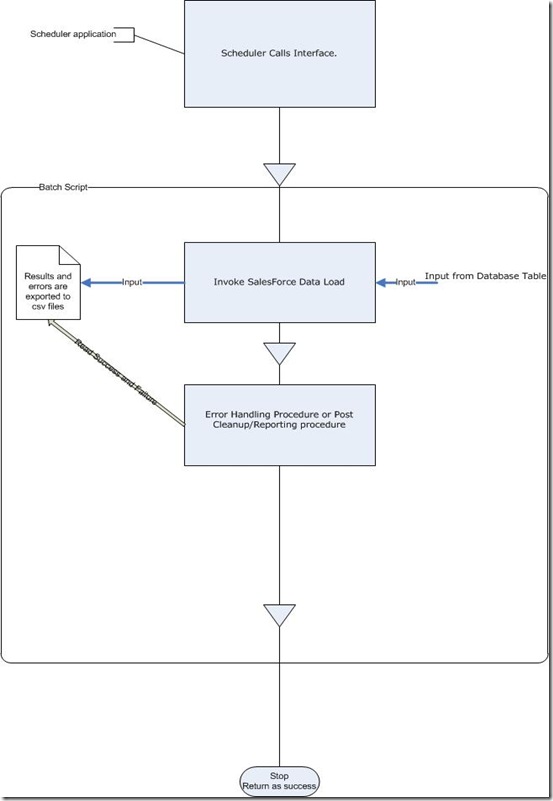We change Login ID most of time when we need to block or terminate user from Siebel application. Whereas we can achieve this by configurations as well. In Vanilla Siebel we have field called as "Employment Status", by leveraging this field and using small configuration we can have more granular reason of blocking or termination of account.
To achieve this I have exposed this field on "Employee List More Info View" view as below.
Secondly I have added this field into "Login User" business component along with Search specification as [Employment Status]='Active' . Details are as below
With Employement Status as "Active", I was able to access Siebel properly whereas when change was made to other than "Active" got error message as below.
Note:- Please make sure that SADMIN, other proxy account and integration accounts are set to “Active” before rolling out new change.