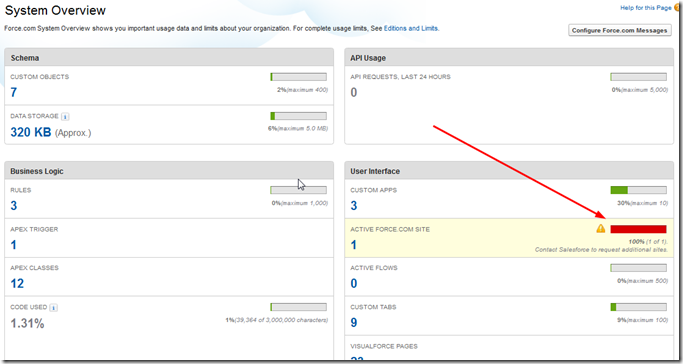Hopefully this will people who needs to check dependency every time before data migration. I have created two version one is pictorial and second on is tabular. If any correction is needed please reply back as comment to this post.
| Object | Dependent on |
| Business Hours | |
| Profile | |
| Roles | |
| Call Center | |
| Data Category | |
| Users | Profile, Roles, CallCenter |
| Solutions | User, Solution Category |
| Articles | User, Data Catergory |
| Queues | Users |
| Accounts | Users |
| Account Team | account |
| Account Partner Team | account |
| Contacts | account, user |
| Contact Role (Account) | Account, Contact |
| Products | User |
| Assets | Account, Contact, Product, User |
| Service Contract | Account, Contact, User/Queues, |
| Service Contract Line Item | Asset, User, Product, Service Contract |
| Entitlement | Account, Business Hours, Asset, Service Contract, Contract Line |
| Entitlment Contact | Entitlment, Contact |
| Cases | Account, Contact, User/Queues, Business Hours, Entitlement, Product, Asset |
| Case Comments | Cases |
| Related Cases | Cases |
| Contact Role (Cases) | Contact |
| Case Team | Cases, User/Contact |
| Case Articles | Cases, Article |
| Case Solution | Cases, Solution |
| Case Milestone | Case |
| Campaigns | User, Campaign |
| Leads | Campaign, User/Queue, Account |
| Campaign Members | Campaign, Contact, User, Lead |
| Opportunities | Account, Contact, User, Campaing, Quote |
| Opportunity Line Items | Opportunity, Products, Pricebook |
| Campaign Influece | Campaign, Opportunity |
| Opportunity Product | Opportunity, Products, Pricebook |
| Opportunity Contact Role | Opportunity, Contact |
| Similar Opportunity | Opportunity |
| Opportunity Partner | Opportinuty, Account |
| Opportunity Competitor | Opportunity |
| Quote | Account, Contact, User, Opportunity |
| Quote Line Item | Quote, Product, User, Pricebook |
| Contracts | Account, Contact, User |
| Contract Role | Contract, Contact |
| Contract Approved Item | Contract, User |
| Custom Objects | Depends on implementation |
| Activities | Child of almost all customer and/or standard objects |
| Notes and Attachment | Child of almost all customer and/or standard objects |